AI chat assistants like ChatGPT, Perplexity AI, and Microsoft Copilot are becoming part of daily life.
But did you know you can use them directly inside WhatsApp Chatgpt number, perplexity & copilot without opening separate apps or websites?
In this post, you’ll learn:
- What are ChatGPT, Perplexity & Copilot
- Official WhatsApp numbers or integration methods
- Step-by-step setup (with screenshots or easy steps)
- Common issues & FAQs
Let’s get started 👇
🤖 What Are These AI Tools?
🔹 ChatGPT (by OpenAI)
ChatGPT is an AI chatbot that helps with writing, questions, translations, summaries, and more. Now, it can be accessed inside WhatsApp through verified bots or API connectors.
🔹 Perplexity AI
Perplexity is like a smart search-assistant. It gives web-based, citation-backed answers — faster than Google in many cases.
🔹 Microsoft Copilot
Copilot is Microsoft’s AI assistant integrated with Bing and Office 365. You can use it for writing, coding, summarizing documents, and now also via WhatsApp through connected bots.
💬 WhatsApp Integration: Overview
You can’t “install” these AI’s directly into WhatsApp like an app — instead, you connect through:
- Official WhatsApp AI numbers (verified accounts)
- Third-party bots built using WhatsApp Business API
- Automation tools (like Twilio, Zapier, or WATI)
Each AI works slightly differently, but all follow similar steps:
👉 Save the bot number → Send a message → Start chatting.
How to Add ChatGPT to WhatsApp
Step-by-Step guide
- Open your WhatsApp
or Visit: https://web.whatsapp.com/
- Click bottom right corner plus(+) icon button
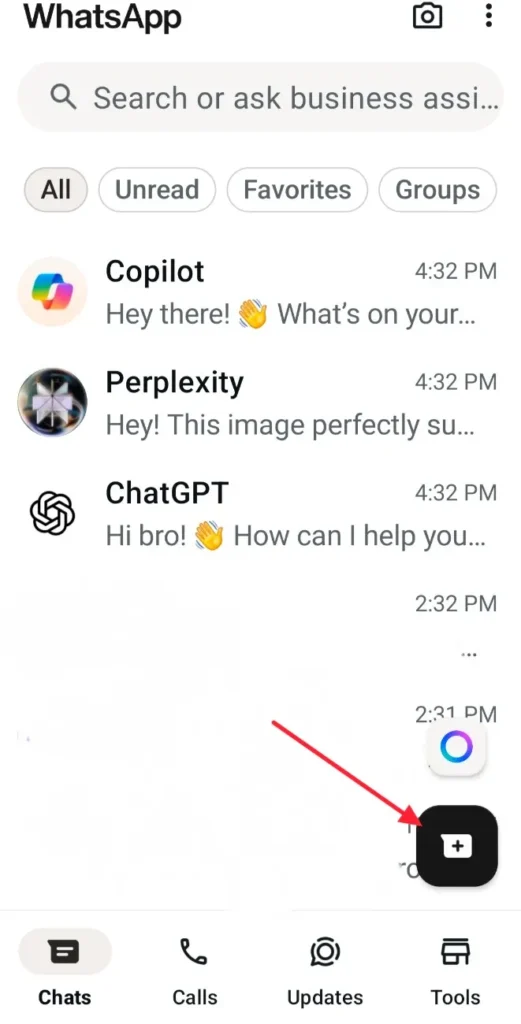
- Then click New contact
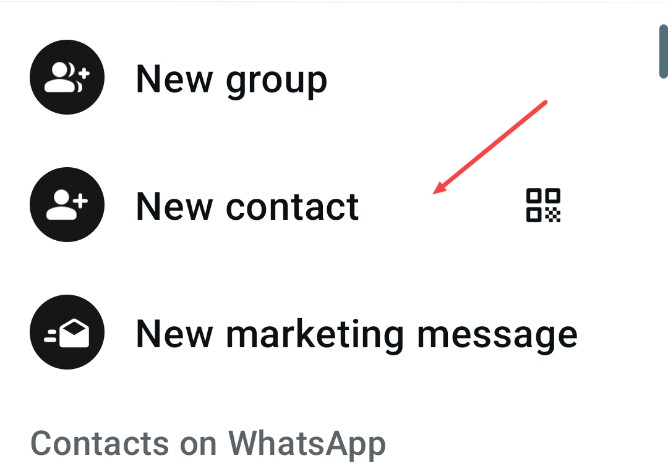
- Choose Country United Sate (US +1 ) Then Enter Phone number
- Chatgpt Official Number: 8002428478
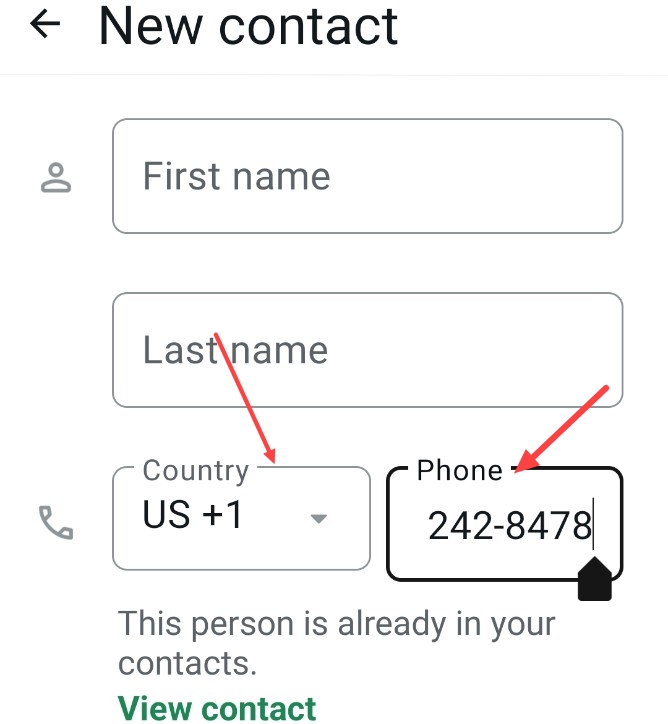
- Then Save it number to contact
- Now Start chatting.
- You can now ask questions, generate text, or even create summaries just like using ChatGPT on web.
- If you not see where the save number search in the icon box
- like search “Chatgpt” or “8002428478” to see chatgpt chat boat.
- ✅ Pro Tip: Pin the Favourite chat so you can quickly access it later.
How to Add Perplexity Ai to WhatsApp
Step-by-Step guide
- Open your WhatsApp
or Visit: https://web.whatsapp.com/
- Click bottom right corner plus(+) icon button
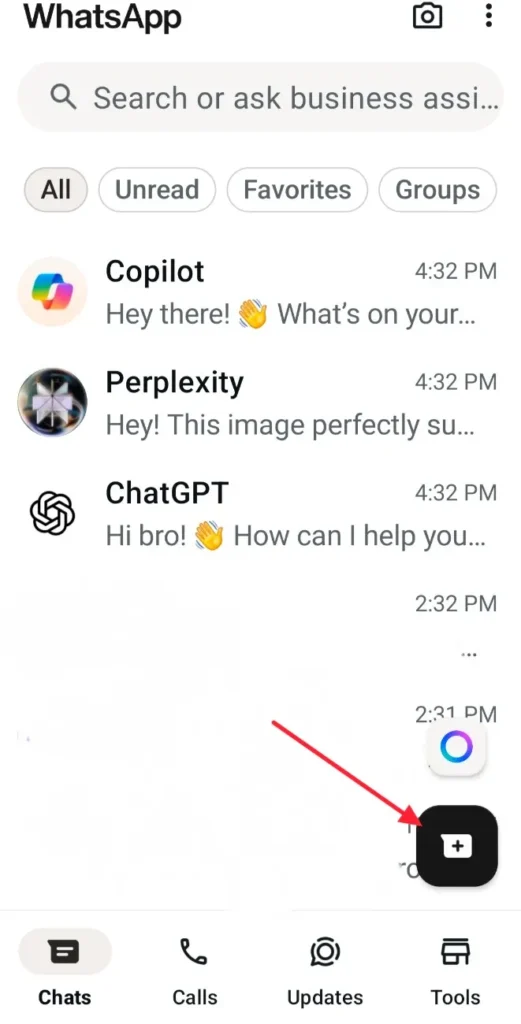
- Then click New contact
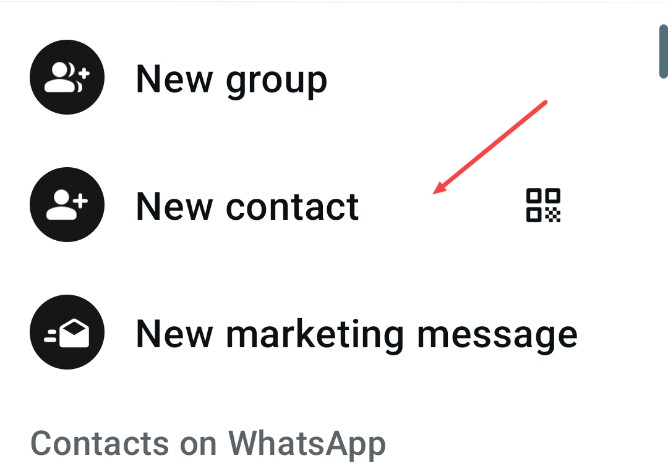
- Choose Country United Sate (US +1 ) Then Enter Phone number
- Perplexity Official Number: 8334363285
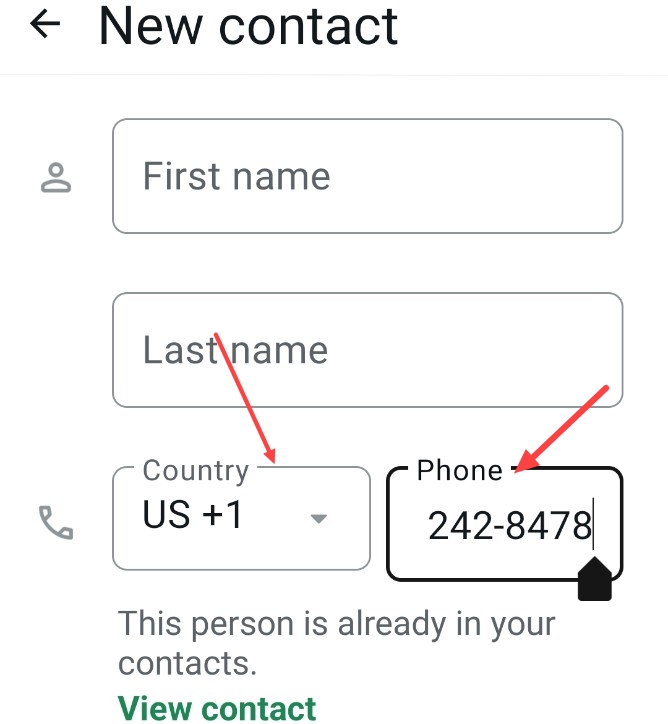
- Then Save it number to contact
- Now Start chatting.
- You can now ask questions, generate text, or even create summaries just like using Perplexity on web.
- If you not see where the save number search in the icon box
- like search “Perplexity” or “8334363285” to see Perplexity chat boat.
- ✅ Pro Tip: Pin the Favourite chat so you can quickly access it later.
How to Add Microsoft copilot to WhatsApp
Step-by-Step guide
- AS similar to above Step follow only change number
- Open your WhatsApp
or Visit: https://web.whatsapp.com/
- Click bottom right corner plus(+) icon button
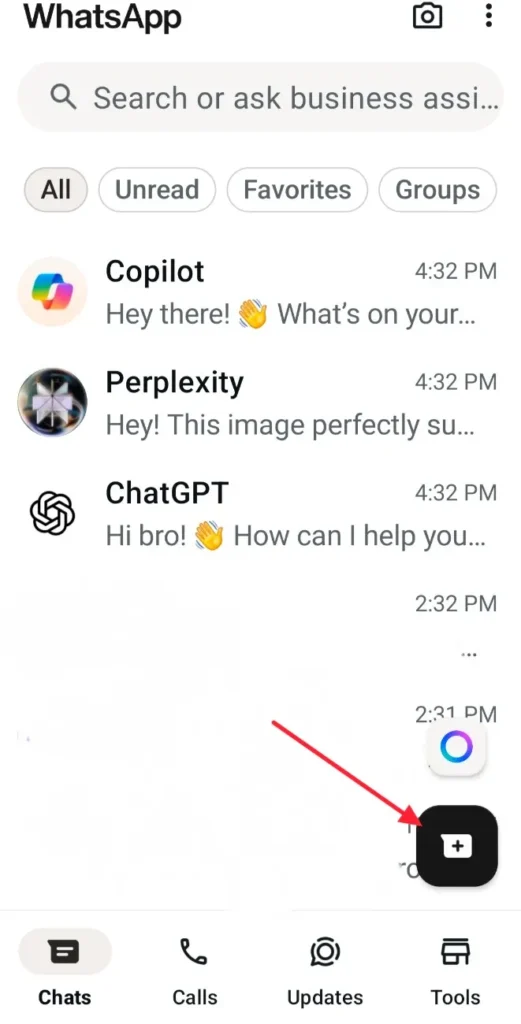
- Then click New contact
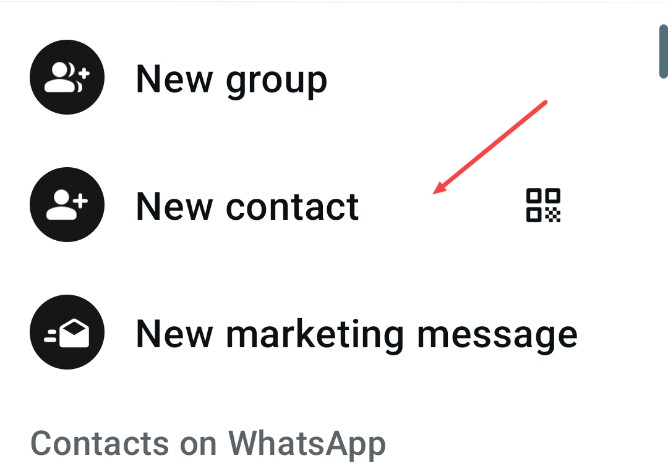
- Choose Country United Sate (US +1 ) Then Enter Phone number
- Microsoft copilot Official Number: 8772241042
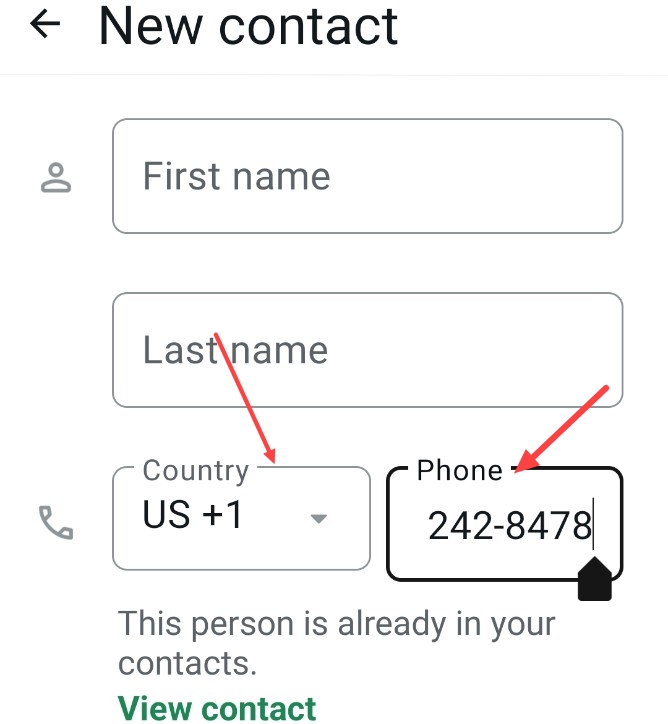
- Then Save it number to contact
- Now Start chatting.
- You can now ask questions, generate text, image generate or even create summaries just like using Microsoft copilot on web.
- If you not see where the save number search in the icon box
- like search “Microsoft copilot” or “8772241042” or only “copilot” to see Microsoft copilot chat boat.
- ✅ Pro Tip: Pin the Favourite chat so you can quickly access it later.
Optional: Use Zapier or Twilio (Custom Integration)
If official numbers are unavailable in your country you can
- Create a WhatsApp Business API account.
- Connect ChatGPT or Copilot API using Zapier / Twilio.
- Map triggers (when message received → send to AI → return reply).
This setup is technical but gives full control over automation.
❓ FAQs
Are these official WhatsApp bots?
Some (like ChatGPT’s verified bot) are official others use the Business API with OpenAI/Perplexity microsoft copilot meta Ai access.
Is it safe to use AI on WhatsApp?
Yes, but use only trusted verified numbers. Avoid sharing personal or confidential information.
Can I use these bots for free?
Many offer free tiers with message limits. For longer chats or advanced features, paid plans may apply.
Do they support voice messages?
yes Some Chat bots ChatGPT, perplexity, meta Ai and Copilot previews can transcribe voice notes and respond availability may vary by country.
Conclusion
AI chat tools like ChatGPT, Perplexity, and Microsoft Copilot can now be used directly in WhatsApp making it easier to get smart answers without opening new tabs.
For most users:
- ChatGPT = best for conversations & creative writing
- Perplexity = best for web-referenced research
- Copilot = best for Office 365 or productivity tasks
💡 Pro Tip: Bookmark or pin your favourite AI chat to WhatsApp top list for quick daily use!
Comment you wants next blog which topic, now read my other blog Veo 3 vs Sora AI Which one is best video generator.

Anyone else using qh88live? The live features are pretty cool. Good streaming quality. Check it out yourself: qh88live